Build a Real-Time Notification System from GitHub to Feishu Issues in Seconds
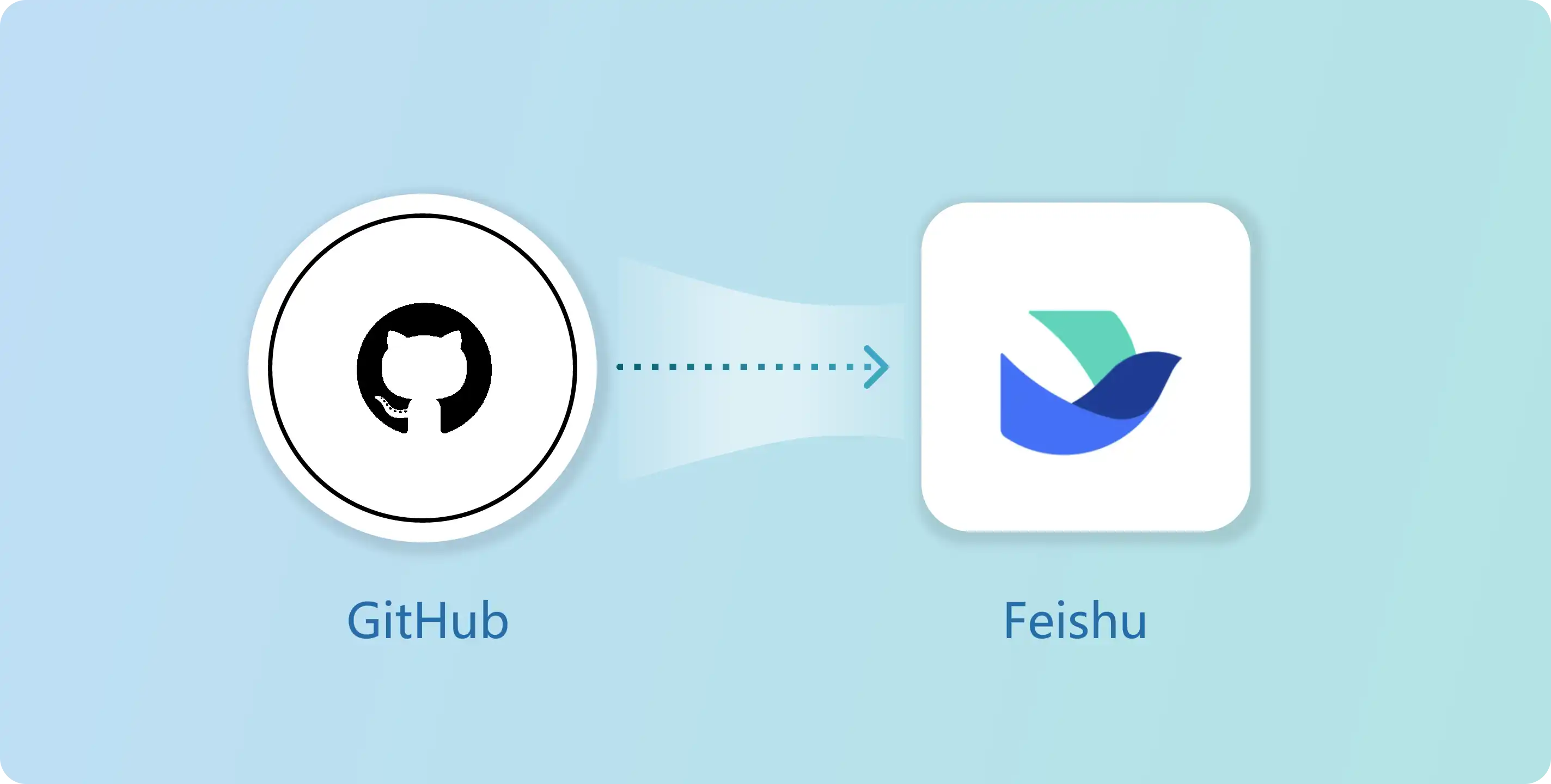
Table of Contents
- How to Build a GitHub Issue Notification System in Seconds Without Writing Any Code
- How to Configure the Notification System Using Vanus Cloud
- Result Display
Have you ever experienced missing an important issue on your GitHub repository that required your attention? Keeping track of issues can be a time-consuming task, and it’s easy to overlook essential updates. Even with email notifications configured on GitHub, you still have to spend time reviewing and filtering emails. How long does it usually take for you to receive a notification about a new issue? Does it frequently get lost in a flood of emails?
Vanus offers a more efficient solution that can help you establish a real-time notification system between your GitHub and Feishu accounts. This allows you to receive notifications about new issues as they arise, and you can customize the notification format to meet your specific requirements. This real-time notification system not only helps you respond to issues quickly but also fosters your engagement and support for the open-source community. Ultimately, it can enhance project responsiveness and development efficiency.
How to Build a GitHub Issue Notification System in Seconds Without Writing Any Codes :
Step 1: Configure the Source - Authorize GitHub and select your desired repo - 10 Seconds
Step 2: Configure the Sink - Obtain a Feishu webhook address - 30 Seconds
Step 3: Configure the Subscription - Create a connection using the template - 10 Seconds
You’re all set, you can now move on to other things.
How to Configure the Notification System Using Vanus Cloud

Step 1: Configure the Source - Authorize GitHub and select a GitHub repo
- Log in to Vanus Cloud and choose the “GitHub issue event triggers a Feishu message” template.
- Click the “Sign in with GitHub” button and authorize GitHub. Then, select the repo you want to configure.

Step 2: Configure Sink - Get the Feishu Webhook URL
- Add a bot to the specified group in Feishu settings. Copy the Webhook URL and paste it into the Sink configuration.


Step 3: Configure Subscription: Create a Connection Using the Default Template
- Use the pre-configured Issue Template and simply click “Submit” to create the Connection.
Note: You can customize the display format and content of the notifications by configuring the Subscription.

- Once submitted, the status will be shown as running. You can now create a new issue in the repository you have selected to test the notification system that you have just configured.

Result Display
- When a new issue is created, you will receive a real-time GitHub Issue Notify in Feishu. The notification you receive on Feishu contains blue and bolded text, which are actually hyperlinks that allow you to directly access the GitHub profile of the developer who created the issue, as well as the issue itself. The term “Issue body” refers to the specific content included in the issue.

Establishing a stable and efficient feedback and response mechanism is crucial for the development of open-source community projects. By using Vanus Cloud , you can create a real-time notification system in just one minute, which can assist developers in identifying and resolving issues quickly and accurately. This can enhance project maintenance efficiency and user experience, ultimately benefiting the entire open-source community’s development and progress.
